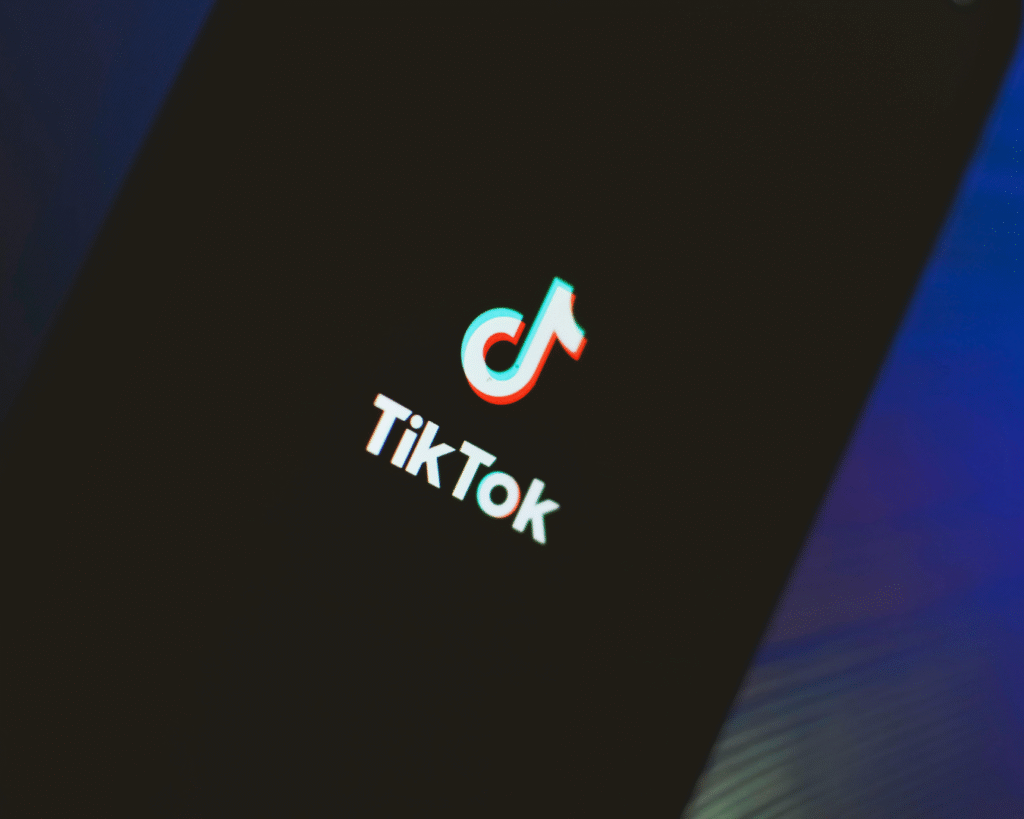
No one really expected it. When TikTok first launched, it was all lip-syncs, dance challenges, and viral memes. Fast forward to 2025, and it’s now one of the most powerful e-commerce platforms in the world. Yes—what started as a place for teens to go viral is now a serious selling machine for small businesses, thanks to TikTok Shop.
With over a billion users scrolling daily and a built-in shopping experience that keeps people in the app from discovery to checkout, TikTok has completely changed the game for e-commerce. And if you’re running a small business, this is your moment to get in.
But here’s the catch: success on TikTok Shop isn’t just about uploading a few products and hoping for the best. It takes strategy, creativity, and the right setup. Whether you’re just getting started or looking to fine-tune your approach, this beginner-friendly guide will walk you through how to set up TikTok Shop in 2025—plus the best practices to turn viewers into buyers.
What is TikTok Shop and Why It’s a Game-Changer in 2025
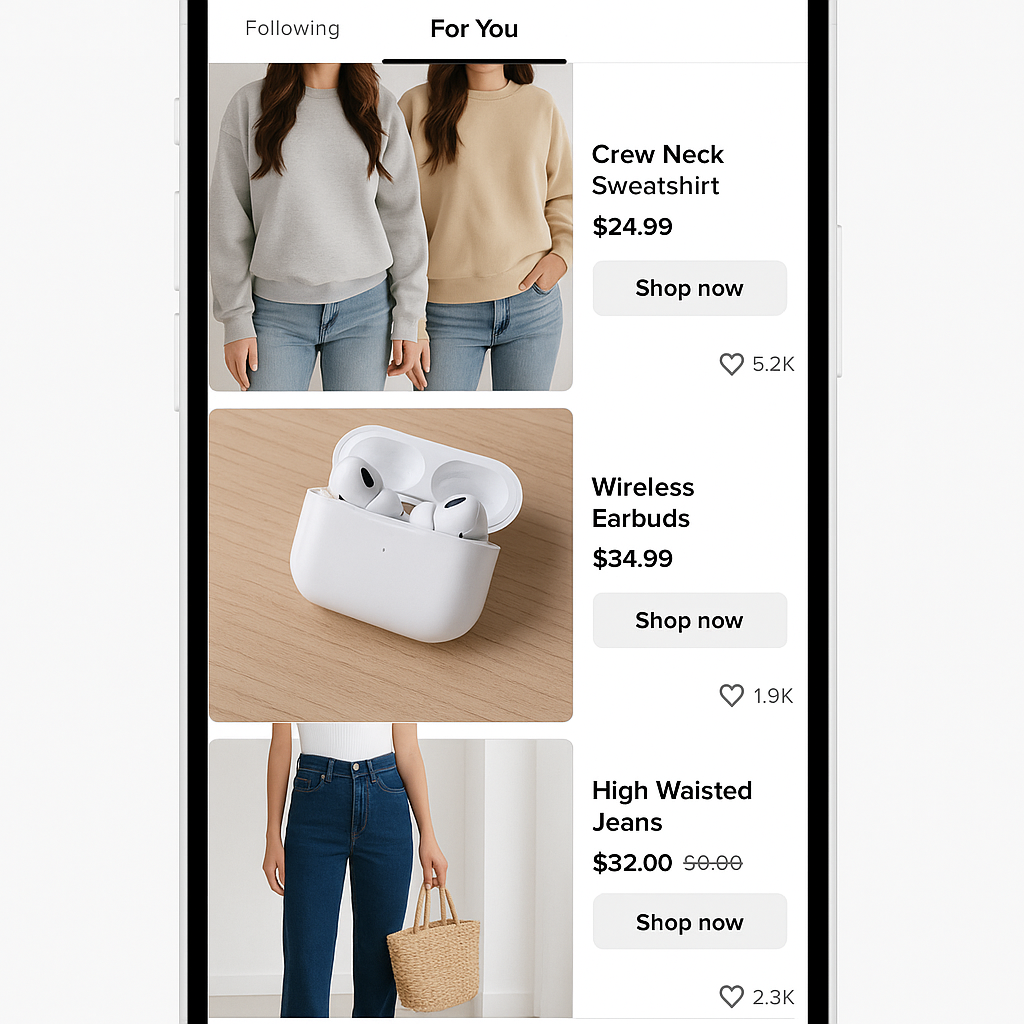
TikTok Shop is TikTok’s built-in ecommerce feature that allows users to buy products directly in the app—no external website or checkout needed. It combines product discovery, content, and conversion in a seamless loop.
In 2025, TikTok Shop has evolved to support:
- Shoppable videos and livestreams
- Creator affiliate partnerships
- In-app order management and shipping
- Dynamic product recommendations based on user behavior
For small businesses, this means fewer barriers to entry and a direct connection to your audience where they already spend time.
If you’re already investing in short-form video or influencer marketing, adding a TikTok Shop is a natural next step in your ecommerce strategy.
Who Can Sell on TikTok Shop? Eligibility and Requirements
TikTok makes it relatively easy to get started, if you meet a few basic criteria.
Business Eligibility in 2025:
- You must be based in a supported region (e.g., US, UK, Southeast Asia)
- You need a valid business license or personal identification (depending on seller type)
- You must have a TikTok account in good standing
Seller Types:
- Individual Sellers: Great for solopreneurs, creators, and makers
- Business Sellers: For registered companies with a legal business name
Required Documents:
- Business registration or ID
- Bank account info for payouts
- Product information and photos
- Fulfillment plan or logistics setup
Once approved, you’ll have access to the TikTok Seller Center, where you can upload products, track orders, and manage promotions.
Step-by-Step Guide to Setting Up Your TikTok Shop
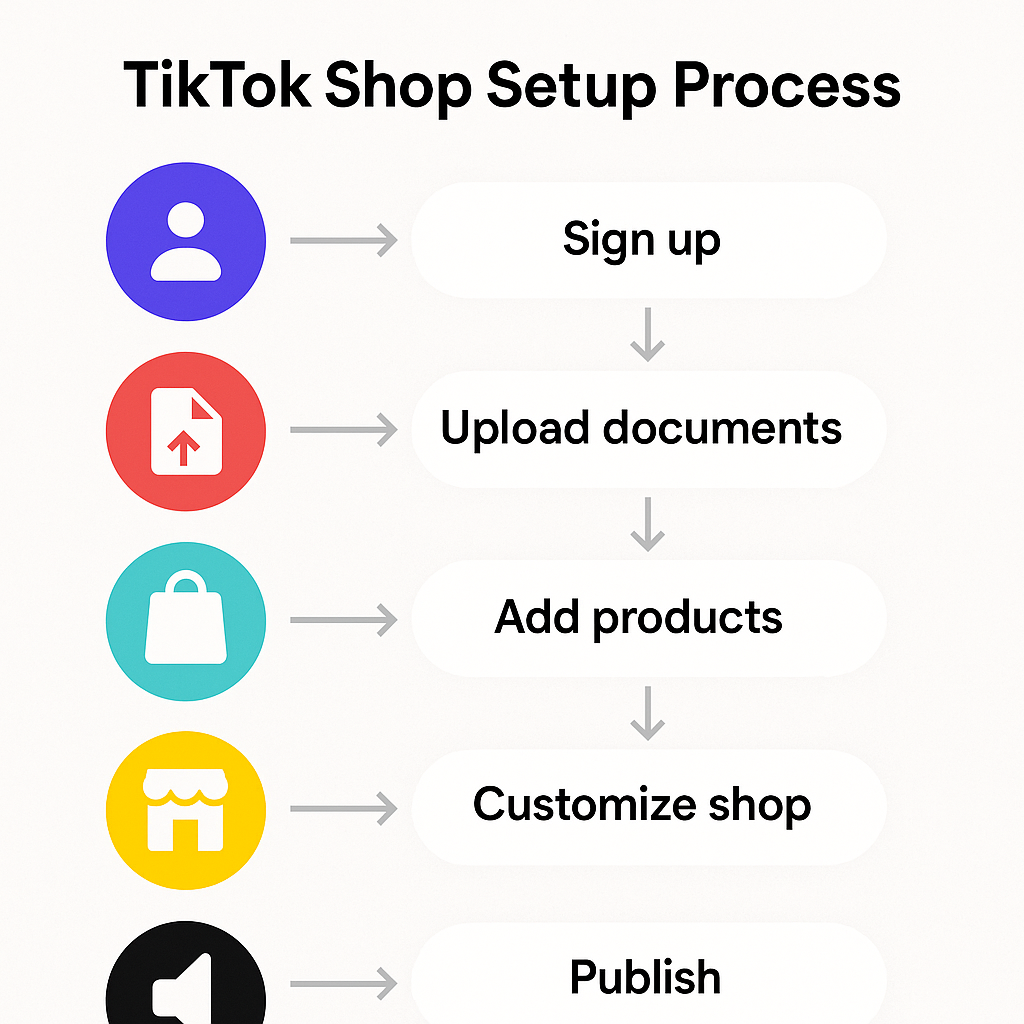
Here’s how to set up your TikTok Shop account in 2025, step by step:
1. Sign Up via TikTok Seller Center
Go to seller.tiktokglobalshop.com and choose your region. Register as an individual or business.
2. Submit Your Documents
Upload your business or personal ID, tax info, and proof of address.
3. Link Your TikTok Account
Connect your active TikTok profile to your shop. This is where you’ll create shoppable content.
4. Add Your Products
Manually upload product listings or connect via your e-commerce platform (e.g., Shopify or WooCommerce). Include:
- Title & description
- Price
- Product images/videos
- Stock info
- Shipping method
5. Customize Your Shop Page
Add a logo, banner, and business info so it looks branded and professional.
6. Publish Your First Product
Once your products are approved, they’ll be live in your shop and available to tag in videos.
Best Practices to Optimize Your Product Listings
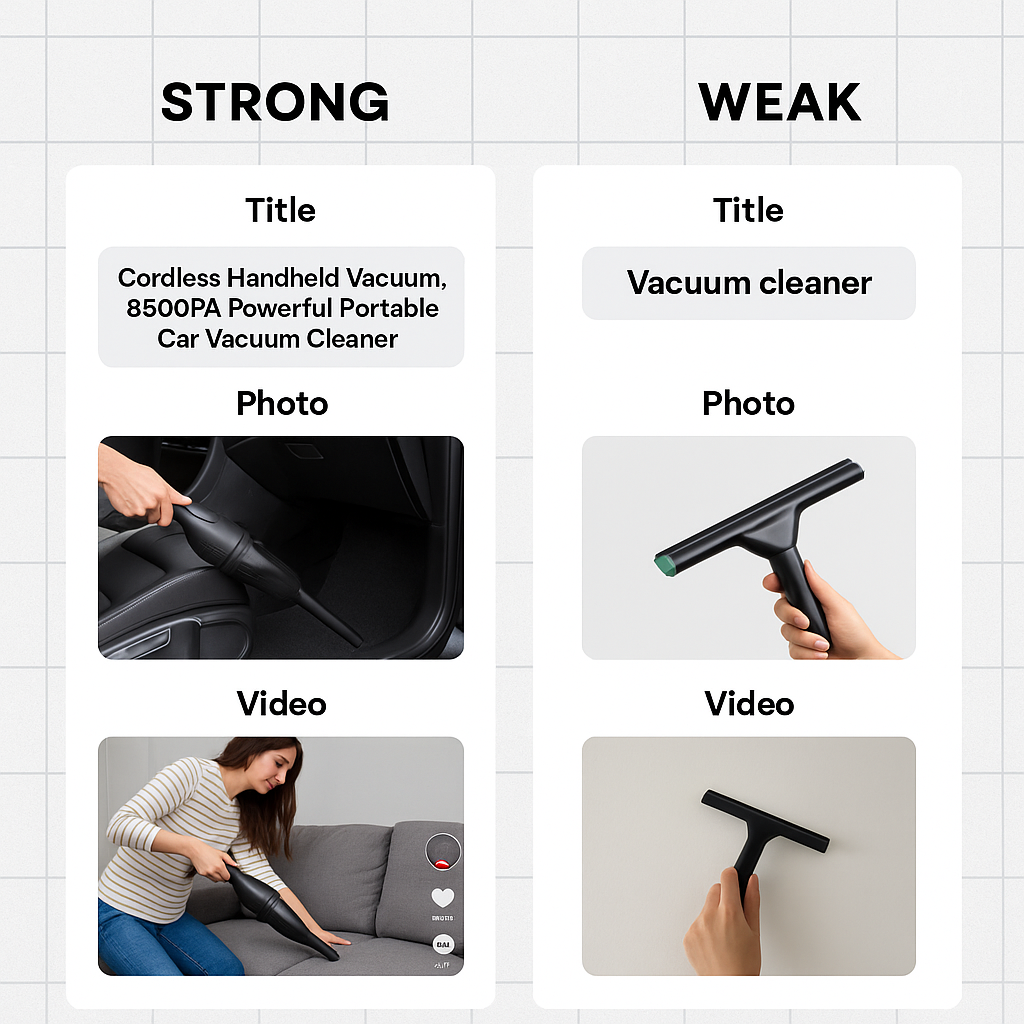
Getting listed is just the beginning. Here’s how to make your TikTok Shop stand out:
Write Scroll-Stopping Titles
Keep them short, keyword-rich, and benefits-focused. For example:
“Self-Cleaning Water Bottle – Perfect for Travel & Gym!”
Use Engaging Product Videos
Show the product in action—TikTok favors authentic, UGC-style videos over polished ads.
Categorize and Tag Properly
Make sure your products are in the right categories and use relevant tags to increase discoverability.
Collect Reviews Early
TikTok’s algorithm boosts listings with strong reviews. Offer discounts or incentives to early buyers in exchange for feedback.
How to Promote Your TikTok Shop Products for Maximum Sales

Just uploading your products isn’t enough—promotion is key to sales. Here’s what works in 2025:
1. Use Product Tags in Organic Videos
Create short, engaging content (tutorials, demos, before/after) and tag your product.
2. Leverage TikTok Live Shopping
Host live selling events to demo your products and interact with shoppers in real time.
3. Partner with TikTok Affiliates
Creators can promote your product in exchange for a commission—TikTok handles the tracking and payouts.
4. Cross-Promote on Instagram & Pinterest
Repurpose TikTok content for other platforms to expand your reach.
(For more tactical posting ideas, check out our guide on Proven Tactics to Boost Likes, Comments, and Shares.)
Bonus Tips: Boosting Conversions Using TikTok Ads & Influencer Collabs
Want to scale fast? Paid TikTok campaigns and influencer partnerships can give your shop a major visibility boost.
TikTok Ads That Work:
- Spark Ads: Promote your existing organic content
- Collection Ads: Showcase product sets in immersive, swipeable galleries
- Dynamic Showcase Ads (DSAs): Auto-pull products based on user interest
Work with Micro-Influencers
In 2025, niche creators with high engagement often outperform mega-stars. Reach out directly or use TikTok Creator Marketplace.
Offer Limited-Time Promos
Use urgency to drive clicks and conversions—flash sales, free shipping, or TikTok-exclusive bundles.
FAQ: Selling on TikTok Shop in 2025
Can I sell on TikTok Shop without a website?
Yes! TikTok Shop is a standalone platform—you don’t need a separate e-commerce store to use it.
How long does it take to get approved as a seller?
Approval typically takes 1–3 business days if documents are submitted correctly.
Do I need to show my face in videos?
Not necessarily. Product demos, voiceovers, or influencer partnerships can work just as well.
Is TikTok Shop available globally?
TikTok Shop is expanding but currently supports selected countries. Check your region’s availability on the official TikTok Shop site.
Can I use TikTok Shop and Shopify together?
Yes, TikTok integrates with platforms like Shopify, allowing you to sync products and manage orders in one place.
Final Thoughts: Why TikTok Shop is Worth the Investment in 2025
Selling on TikTok isn’t just a trend—it’s a serious growth opportunity. The platform continues to blur the line between entertainment and e-commerce, making it easier than ever for small brands to reach buyers without massive ad budgets or storefronts.
By following this step-by-step TikTok Shop setup guide and applying smart content and promotion strategies, you’ll position your brand to grow organically and scalably in 2025.
Ready to get started? Your next viral sale might just be one TikTok away.

